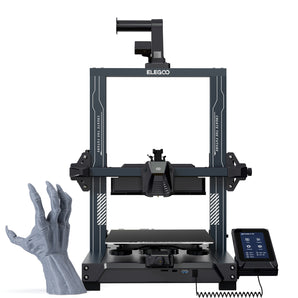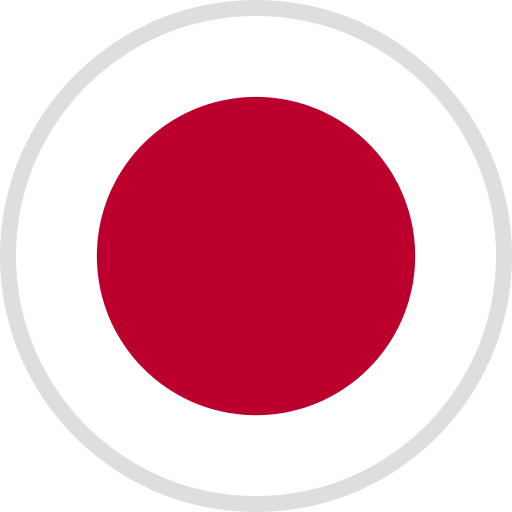Hello, guys. If your Mars 3 machine needs to replace the power switch PCB board, please follow all steps below, and you need technical support please feel free to email us at 3dp@elegoo.com. We will offer your help in time.
Tools you need: Plier and 2.0mm Hex wrench
STEPS:
① Slightly peel the outer PVC film off. (as below), and press the grooves then disassemble the screen.

② Disassemble the Interfaces on the PCB board.
③ Repare a new power switch PCB board, and install the interfaces back to the place.

④ Assemble the screen kit back.(Be sure to align to the right position)
Note: Try to install the screen kit as far as possible inside to avoid blocking the light.
⑤ Install the power button back to the place.
⑥ Reinstall the outer PVC film.
Note: Remember to check if the film is in the right position, if the button can work normally, and the USB interface is align to the correct hole.
INSTRUCTIONAL VIDEO