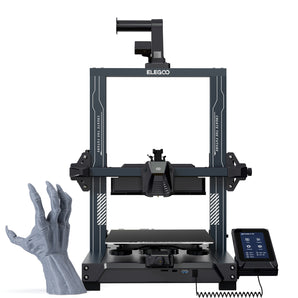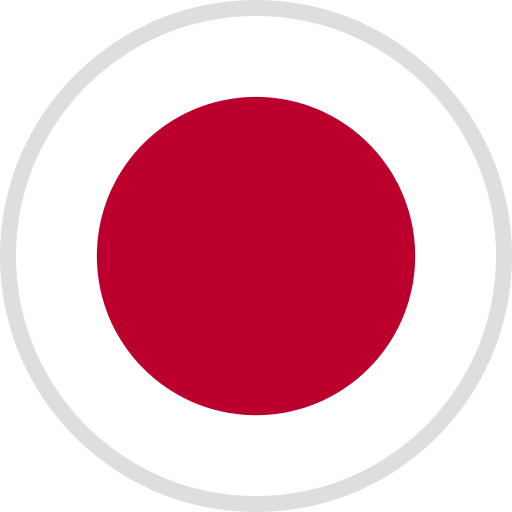Time, Price, Shipping Scope
1. Online time and duration:
Starts on November 4th, 2023 at 2 PM UTC, lasts 60 days.
2. Pledge on Kickstarter:
ELEGOO OrangeStorm Giga: Gigantic Volume Fast FDM 3D Printer
3. The price of all Packages and Add-ons Price list:

Note: Shipping Time refers to the time when the product is ready to be shipped out of the factory warehouse and handed over to the forwarder, not the delivery time.

Australia, Austria, Belgium, Brazil, Bulgaria, Canada, China, Czech Republic, Denmark, Finland, France, Germany, Greece, Hungary, Hong Kong, Ireland, Italy, Japan, Lithuania, Luxembourg, Monaco, Mexico, Netherlands, Norway, New Zealand, Poland, Portugal, Russia, Slovakia, Slovenia, Spain, Sweden, Switzerland, Taiwan, United Kingdom, United States (excluded Hawaii, Alaska, Puerto Rico)
5. What's the estimated shipping cost?

6. How long would you expect until units start to ship out?
Shipping Time from the factory: Early Birds - April 2024; kickstarter Special① - May 2024; kickstarter Special② - June 2024; kickstarter Special③ - July 2024.
Delivery Time: Usually, it takes 45-60 days in transit after being shipped from the factory.
Order Process and Payment Method
7. How to order a OrangStorm Gigaon Kickstarter (steps)?
Create a Kickstarter account (if already have an account please ignore directly log in)
Start to support (purchase) - after Giga is released
① Enter the OrangeStorm Giga page
(the current crowdfunding status of the product will be displayed on the right)
② Scroll down the page to introduce the product in detail. On the right side of the page, there is the corresponding crowdfunding package, which contains the corresponding support amount, product, delivery date, delivery scope, etc.
③ Select the package, a small box will appear, first select the country you want to ship to at the bottom
④ Then the bottom directly shows the pledge amount of the package, then click the green button to enter the next step
⑤ Enter the Configure reward page, there is some ADD-ONS optionals to add, if you need to add please click the green "Add" button and choose the quantity(if not required please ignore it), then by clicking the green "Continue" button to enter the next step
⑥ Fill in the credit card information and address
(Credit card information includes card number, credit card expiration date MM/YY, CVC 3-digit security verification code, and address only need to fill in the country and zip code.)
(The detailed address is required after the crowdfunding is successful, we will follow up)
⑦ After filling in, tick the read accountability, then click the “Pledge” button at the bottom to confirm the payment. Entering the next page, a big Woo-hoo appears! Congratulations, it's successful~ You are just waiting for the success of the crowdfunding project. A reminder that pledges are only charged at the end of a successful project campaign.
8. What forms of payment can I use to make a pledge on Kickstarter?
To pledge to a project you can use a debit or credit card associated with Visa, Discover, JCB, MasterCard, UnionPay, or American Express. At this time, Discover, UnionPay, and JCB cards are only accepted for US-based projects. Kickstarter does not currently accept Maestro or Visa Electron cards.
If you will be using a prepaid credit card, please make sure that the card has a value of at least 1 USD (or the similar equivalent in your local currency, e.g. 1 GBP) more than the amount of your pledge. This will help to reduce the chance of any issues collecting your pledge.
It is not possible to split a pledge across multiple transactions. If your card has a daily limit, we’d recommend contacting the card issuer to determine whether it’s possible to get approval for a particular transaction. Alternatively, you could try using a different card, such as a prepaid card.
9. Can I pledge with PayPal?
Kickstarter does not currently support PayPal as a payment or account set up method. To pledge towards a project on Kickstarter, backers will need to use a valid debit or credit card. But backers can use the PayPal Debit card on Kickstarter. But at that point, it's just another debit card, which is the only way PayPal works on Kickstarter.
10. When is my card charged?
If the project you’re backing is successfully funded, your card will be charged when the project reaches its funding deadline. If the project ends but it hasn’t reached its funding goal, your card will never be charged.
- More help from Kickstarter: Kickstarter Support
About Other Questions
11. Each people can only get one pack?
Yes. Each account can only support once.
12. Does the price cover the shipping fee?
No, The shipping fee is charged separately according to the delivery destination. Please refer to Q5 for specific freight.
13. Does the shipping feecover the customs and VAT tax?
Except for Switzerland and Norway, all other supported countries and regions include tax.
14. How can I get the invoice for the machine?
If you need an invoice, please contact us at service@elegoo.com to issue it for you after KS crowdfunding is completed. (After January 4, 2024)
15. What is the warranty period of the machine?

16. When will the OrangaStorm Gigabe available on Amazon?
After the Kickstarter crowdfunding is over, the OrangeStorm Giga will start pre-orders on the ELEGOO official website. But Amazon's sale time is temporarily uncertain.
About OrangeStorm Giga FDM 3D Printer

Hardware Specification
- Dimensions: 800mm800mm1000mm
- Platform Dimensions: 820mm*820mm (4 pieces of 410mm splicing)
- Nozzle Maximum Temperature: 300℃
- Hot Bed Maximum Temperature: 90℃ (ambient temperature 25℃)
- Machine Power: 1800W (to be determined)
- Rated Voltage: 100-120V/220-240V; 50/60HZ
- Equipment Dimensions: to be determined
- Packaging Dimensions: to be determined
- Net Weight: to be determined
- Gross Weight: to be determined
Printing Parameter
- Screen: Full-color 7-inch HD capacitive screen
- Motherboard: ARM64-bit quad-core high-speed silent motherboard
- Firmware Type: Klipper
- Connection Method: USB, LAN, WIFI
- Slicing Software: ELEGOO Cura, Cura
- Supported File Formats: STL, OBJ
- Printing File Format: Gcode
Printing Specification
- Nozzle Diameter: 0.6mm
- Nozzle Quantity: 1 (expandable to 4)
- Printing Accuracy: ±0.1mm
- Layer Thickness: 0.1-0.5mm (recommended 0.3mm)
- Printing Speed: 30-300mm/s (default 150mm/s)
- Extruder Type: Dual-gear proximal extruder
- Extrusion Reduction Ratio: 5.2
- Printing Material: PLA/ABS/TPU/Nylon
- Consumable Diameter: 1.75mm
- Leveling Method: Automatic leveling
- Number of Leveling Points: 121
- Ambient Temperature: 5-40℃