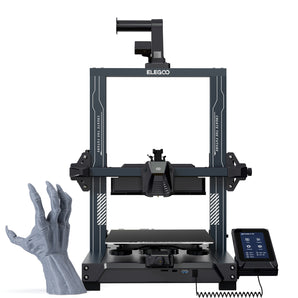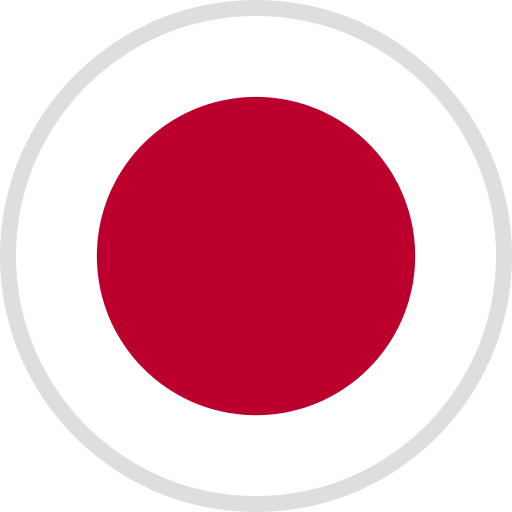If your Mars Pro printer needs to replace the ventilation fan, please follow the steps below.
Tools you need: 2.5mm Hex L-Long Wrench, Slotted Screwdriver, 2.0mm Hex Wrench, Marker Pen, New Fan
Step One: Disassembly
1) Remove the screws and the front shell of the printer.
2) Gently unplug the cable from the touchscreen.
3) Remove the back shell.
4) Mark the cable ports with "1, 2, 3, 4" as the picture showing in case of misconnection later.

5) Gently unplug the cable that connects the LCD and the motherboard.

6) Gently unplug the cable ports one by one as the picture showing.


7) Remove the screws that lock the top shell of the printer and take off the top shell along with the motor, UV lamp, fan, etc. all together.
8) Remove the screws that lock the ventilation fan with the 2.5mm Hex L-Long Wrench and take the fan off.

9) Release the wires from the green port head using the slotted screwdriver.

Step Two: Re-assembly
1) Reconnect the wires of the New Fan to the green port head and lock it with the slotted screwdriver.

2) Re-install the fan and lock the screws with the 2.5mm Hex L-Long Wrench.

3) Re-install the top shell of the printer and lock the screws.
4) Collect the cables back to the motherboard one by one as the picture showing.


5) Re-connect the cable that collect the motherboard and the touch screen then fix it with the lock.

6) Re-install the front and back shell of the printer and lock the screws.