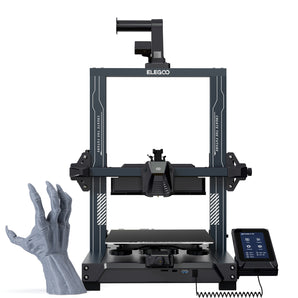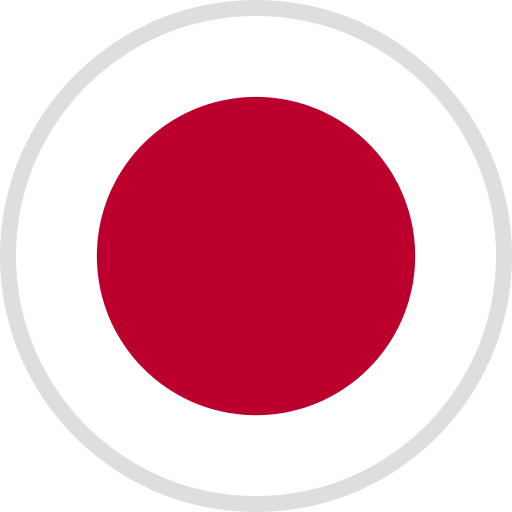STEPS:
Step 1: Click the third command button on the left, and enter a value within 100 in the percentage column of the x-axis.

Step 2: Click "Settings", then click the button in the bottom left corner,Choose your printer "ELEGOO MARS" , click "OK" button.

Step 3: After entering the Setting interface of ELEGOO MARS, click "Print", enter the values.
(The values in the figure are for reference only)

Step 4: Click "Infill" , choose "Grid3D", then enter the value.
(The values in the figure are for reference only)


Step 5: Click "Advance" then close the setting interface, finnally click "Slice"

Step 6: After waiting for the slicing progress bar to load to 100%, you can successfully control your slicer.