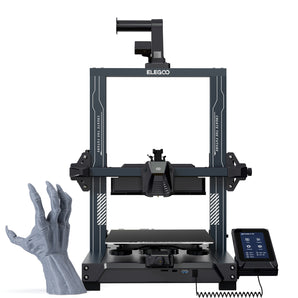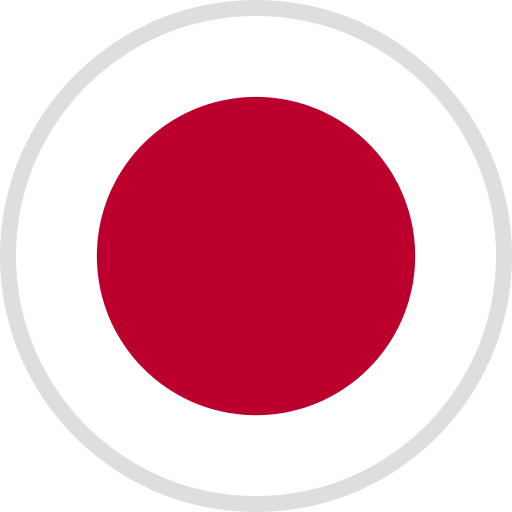Introduction
We have adopted a special, factory-tested design for the Z-axis lifting mechanism in our ELEGOO Saturn printers.
-
What are the benefits of this design?
-
Is there any chance that this design will affect my printing?
-
What can I do if I want to customize the lifting speed?"
Let's find out!
Mechanism Breakdown
After build plate separating from the FEP during printing, the mechanism can be split into four stages:

Stage 1: Complete curing of the previous layer, ascending 3.5mm at a slow speed of 2.0mm/s
Detail: Low-speed & gentle separation will protect the model from print failure due to release forces.

Stage 2: Ascent 3.5mm at a higher speed of 3.0mm/s
Detail: Improves print efficiency and reduces printing time

Stage 3: Descent 1.14mm at a higher speed of 3.5mm/s
Detail: Improves print efficiency and reduces printing time

Stage 4: Descend 3mm at a slow speed of 1.2mm/s, then start curing the next layer
Detail: Low-speed & gentle descent prevents damage caused by sharp contact with the LCD, whilist avoid layer lines.
The Benefits
-
Effectively protects the model and improves print success rates
-
Improves print efficiency and reduces print time
-
Protects the LCD screen
-
Avoid layer lines on the model
Will this affect my printing performance?
Of course no, this design is well tested and has been used in the hundreds of thousands of Mars and Saturn printers we have shipped to bring higher success rate. You don't have to worry about this mechanism affecting your printing results.
What to do if you want to customize?
If you want to set it as a consistant speed to meet your own needs, please download the "saturn Machine parameters (en)" file, then follow the steps after.

Step 1: Adjust the speed limits in the parameter file
Note: The limit you set is based on the speed you want to set in ChituBox. We suggest that if it is a consistant speed it shall not be higher than 2.5mm/s

Step 2: Print the file on the printer then re-start the printer.

Step 3: Adjust the "Bottom Lift Speed", "Lifting Speed" & "Retract Speed" to the speed you need (no higher than the limit you set in step 1) in ChituBox when slicing the model. Then it will be done.
If you want a speed higher than 150 mm/min (2.5mm/s), you need to change the speed limit in the parameter file in step 1.
Important: Please reserve the original parameter file. If the printing speed slows down or the failure rate rises after changing the speed, you can return to the factory settings.
You can also watch our video instruction here: