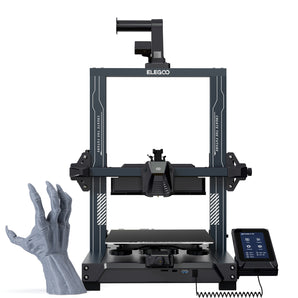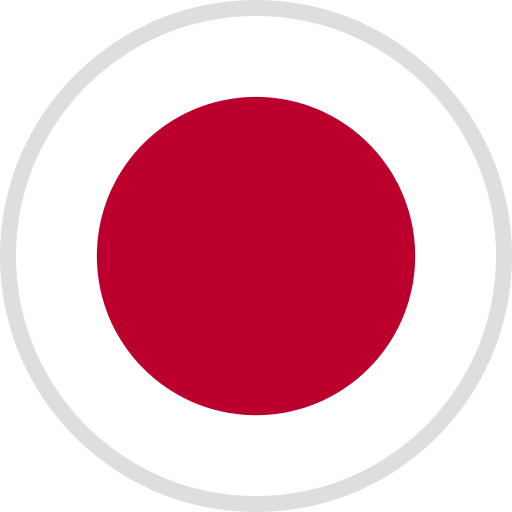If your Mars Pro printer needs to level the build plate, please follow the steps below:
Tools you need: M5 L-type Long Wrench, A4 paper
Step 1: Fasten the rotary knob and loose the screws with the M5 L-type Long Wrench.
Step 2: Put a piece of A4 paper under the platform.
Step 3: Press "Tool" - "Manual" - "Home" and wait Z axis goes down and stops.
Step 4: Once the build platform stops, adjust the platform to keep it in the center position. Then fasten the screws with the wrench.
Please note to fasten the #1 screw firstly, then the #2 screw.

Step 5: If the paper cannot be pulled out or the resistance is very high, then you should click to rise the Z axis at the distance of 0.1mm. If there is no resistance when pulling out the paper, click to descend the Z axis at the distance of 0.1mm. If there is some resistance but you can still pull the A4 paper out with slight efforts, then the leveling is complete.
Step 6: After the above leveling is complete, set the current Z axis position as the initial height of the first layer position.
If it is not loose screws, displacement of the build plate, or other problems wirh printing, you won't need to repeat this leveling operation in short terms.
INSTRUCTIONAL VIDEO